How to use Custom url in Google Plus Profile
Google Plus has created a lot of buzz since its launch in 2011.It is reported that Google+ now has a total of 250 million registered active users.
1. Google+ officially offers custom URLs
Update: Google is offering vanity URLs for verified accounts such as football stars or car manufacturers. You just need to type in short URLs like “google.com/+samsung” or “google.com/+toyota” to reach those pages.
2. Google Profiles
Google Profiles is now redirecting your profile page to Google+ Profile if you have one. So you can create a profile URL like this:
However, you can set the username of your own because Google Profiles uses your Google username for this URL. This is also a drawback of this solution, you might have to create a new Google account to get your desired Profile URL.
You just need to go to this page to create your profile, then click on the option Edit your profile – Profile URL. Google will give you 2 choices of Profile URL, you can choose the one with your username and save these settings.
Update: Google don’t allow access to this page anymore, but you still can get a vanity URL using your own Google ID. So, your URL will be https://profiles.google.com/your_username.3. Gplus.to
Gplus.to is a service that shortens your Google Plus profile into a neat, easy to remember link. To create your shortened URL, all you have to do is giving Gplus your Google+ profile ID, it will generate an URL in the format gplus.to/yourusername. You can set whatever name you want as long as it is still available. Here is my custom URL:
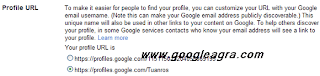













Why not use http://topl.us since this bring a clean and tidy shortened URL? I'm pretty keen on this site. Anyway, thanks for your post!
ReplyDelete