Create a Drop Down Menu in Blogger
- Go To Blogger > Design > Page Elements
- Select a HTML/JavaScript Widget just under the header and paste the following code inside it,
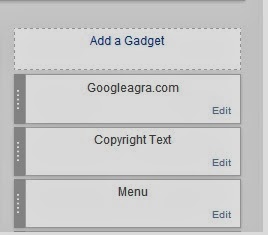 <div id='Gagranavbar'>
<div id='Gagranavbar'> <ul id='gagranav'>
<li>
<a href='#'>Home</a>
</li>
<li>
<a href='#'>About</a>
</li>
<li>
<a href='#'>Contact</a>
</li>
<li>
<a href='#'>Sitemap</a>
<ul>
<li><a href='#'>Sub Page #1</a></li>
<li><a href='#'>Sub Page #2</a></li>
<li><a href='#'>Sub Page #3</a></li>
</ul>
</li>
</ul>
</div>
Replace # with your Page Links and the bolded text with relevant page names. The yellow highlighted code is responsible for the drop down menu. You can copy and paste it under any tab you want just before </li>
To add another tab just paste this code above </ul>
To add another tab just paste this code above </ul>












0 comments:
Post a Comment